Online Project Timesheet Software
Stop wasting time trying to capture time. Our online timesheets record time accurately with little to no effort on your behalf. They drive efficiency, allowing you to pay and bill faster, conform with compliance laws and meet your project management goals.
Capture Any Type of Work
Timesheet Portal allows you to capture time in days, hours and arbitrary numerical quantities. Online timesheets can be configured to capture multiple rates of working hours, so you can differentiate between standard time, overtime, weekend work, and others. Even if it’s for the same task.
You can further customise time capture by tracking differing activities spent on project tasks, or employee grades/roles. And you can attach their own rates to each.
Advanced Rates Management
Set pay and charge rates, so you can report on total costs, charges and margins in real-time. Find them in project dashboards and downloadable reports, ready for your analysis.
Our in-depth rates configuration interface allows you to set rates on different levels, e.g. per client, per project, or per employee performing a specific task on a project. There are more than 10 different rate types that can be set, each with its own priority. Rates can be configured in days or hours, and you can even track non-time items. For example, the number of tracks laid on the railway or the number of calls made in a teleresearch environment.
Learn More![Project Features Timesheet Rates Management[1]](/media/dc5hnvqx/project-features-timesheet-rates-management-1.svg)
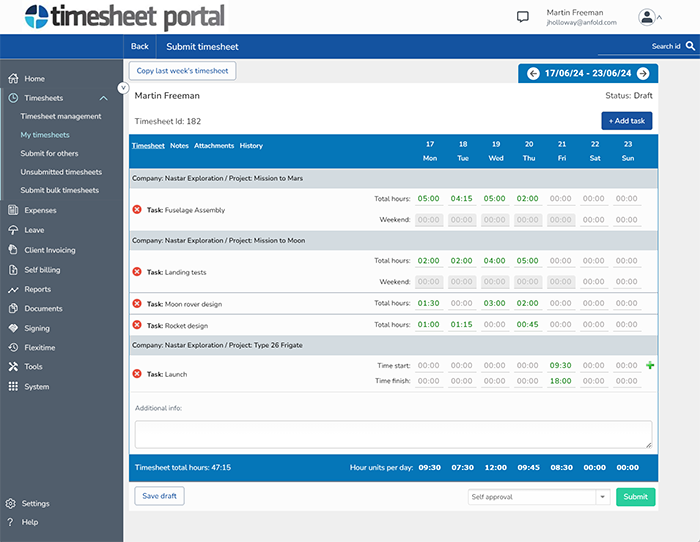
Automatic Overtime Calculation
Calculating employee overtime can be a cumbersome task. We'll take that pain away from you and minimise mistakes originating from human error. Keep your focus on payroll rather than number crunching.
In Timesheet Portal, overtime can be calculated with weekly and daily thresholds or time-of-day bands. You can go even deeper to calculate a minimum payment for a shift. Additionally, you can take into account start times of work, add additional pay for public holidays or offer higher rates for more desolate locations.
Learn More![Automated Overtime[1]](/media/wddhhsta/automated_overtime-1.svg)
Timesheet Rules
Our timesheets are highly configurable, so you can define their structure and task availability for differing employees or teams. Define rules to prevent the entry of time exceeding thresholds (e.g. employee's working hours), or rules to ensure that the employees’ time always adds up to a specific amount each day or week.
You can also define available days for certain tasks, restrict time on holidays and prevent entering of time once a task budget has been depleted. All in all, you get to build timesheets that are catering to your unique needs. Our timesheets adapt to you, not the other way around.
![Timesheet Rules[1]](/media/yqvcq3ac/timesheet_rules-1.svg)
Approval Workflows
Approval can be a single stage or configured to involve multiple stages. For example, the latter can have a project manager approve submitted timesheets first before they’re passed to the line manager.
At Timesheet Portal, approval can be performed against the whole timesheet, broken up per project contained within a timesheet, or even at the task level. Audit trails of approvals are then stored and easily accessible within the platform. What’s more, you can include them in client invoices with little to no effort.
![Approval Workflows[1]](/media/rzipyefl/approval_workflows-1.svg)
Clock In and Out
Workers can clock in and clock out using our mobile app. To speed the process up, they can also have their timesheets automatically populated and submitted.
To offer a layer of security, Timesheet Portal tracks GPS coordinates. This way you can see the locations of all clock-in and clock-out events on a map and obtain a physical audit trail.
Learn More![Clock In And Out[1]](/media/noti5j05/clock_in_and_out-1.svg)