Interface Changes to Employee and Pay Run Preparation Records
Published: 27/11/2023
Free trial
See for yourself how you can save time and money. Enter your details below for a free 30 day no-obligation trial.
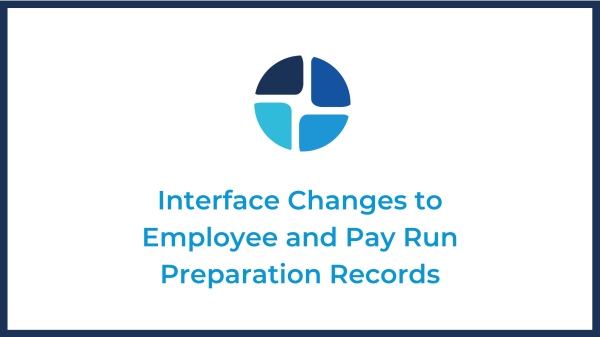
We made the Employees page with a more visually appealing, dynamic and user-friendly look. All functionality remains the same, however you will notice some of the elements have been moved around so that related fields are grouped together in the same place. This is specifically for any timesheet fields, for example, timesheet approvers, and timesheet permissions were previousy in different tabs, however these are now in a new Timesheets tab. The same has been applied for expenses and leave.
Furthermore, editing employees is done by simply clicking on the employee record rather than the edit icon. Managing your workforce has never been easier!
You will still have the option ‘To View Old Employee Page’ for some time. Keep in mind that we'll be gradually phasing it out as we encourage all our users to embrace the enhanced features of the new interface.
Next, let’s talk about our changes in Pay Run Preparation. We added an improved menu for smooth navigation across various functions. It includes adding new pay items, adjusting deductions, and reviewing final calculations before approving the pay run.
For editing the Pay Run Prep form, go in to the Drafts tab and select the line item you wish to change. However, keep in mind, once you approve the form, it can't be edited. In case there is a mistake, you will have to delete the whole pay run and create it again.
You can delete it by going to the Approved tab, selecting the desired pay run, and clicking on the Delete button.
You can add a new line item by selecting 'Add item' at the top of the line items, inputting necessary data, and then click approve once you have checked the pay run.
The new pages are available if you have joined the beta program. If you have not done so yet ,you can join by going to Settings > Account and ticking "Join the beta programme and get early access to new features ". You can opt out at any point by unclicking that box, and all new pages have links to the old equivalents.
The new employees page will become the default page as of November 13th for any users not on our beta program, however you will still be able to access the old page for some months to follow.
At Timesheet Portal, we are always looking for ways to give our clients as much value as we can. All of our updates and changes begin with you. Therefore, if you have any complaints, suggestions or would just like to provide feedback - we are waiting to hear from you.