Self Billing Credit Notes
Published: 12/05/2019
Free trial
See for yourself how you can save time and money. Enter your details below for a free 30 day no-obligation trial.
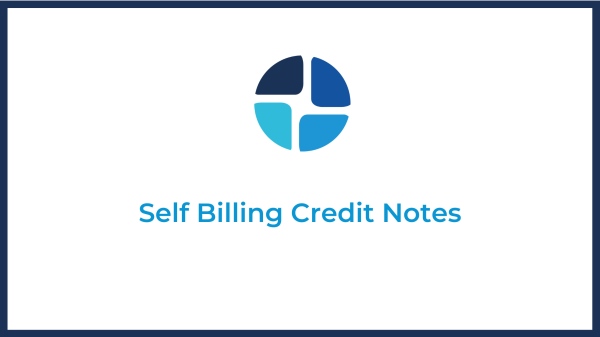
Look out for the new Credit Notes menu option within the self-billing module, as it is the latest addition to Timesheet Portal’s functionality. As the title implies, we have made it possible to create self-billing credit notes for easier payroll management. As always, we are continuously finding new ways to speed up your processes and streamline your workflows, thereby expanding the list of features and level of convenience our software provides.
This update is exciting for users who rely on our integrations with accounting packages. Self-billing credit notes aren’t exclusive to Timesheet Portal; they can also be exported into Sage, Xero, and QuickBooks. However, please remember that you must download the latest version of our Sage Connector for Sage. You can find a link to it in our help guide or on Sage’s official website.
You can create manual credit notes from the designated section or open a self-billing invoice and click on Actions->Create credit note. The latter will generate a new credit note that matches the value of the invoice. When using this feature, please note that it will break the link between the self-billing invoice and the associated timesheet. In other words, the invoice will reappear in your list of self-billing invoices the next time you produce automatic invoices. This allows you to amend the timesheet to reproduce the invoice with self-billing.
You can also assign a specific credit note invoice template for self-billing credit notes. To change the invoice template, navigate to Settings->Self Billing.
At Timesheet Portal, we are always looking for ways to give our clients as much value as we can. All of our updates and changes begin with you. Therefore, if you have any complaints, suggestions or would just like to provide feedback - we are waiting to hear from you.