New Layout for Clients Page
Published: 12/05/2019
Free trial
See for yourself how you can save time and money. Enter your details below for a free 30 day no-obligation trial.
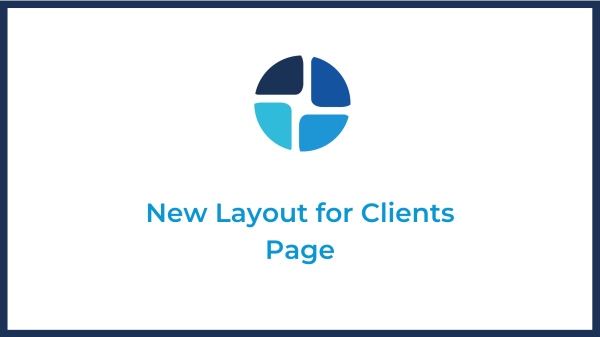
If you’ve logged into the system recently, you may have noticed some minor changes on the Clients page. This is just one of many visual enhancements we plan to implement in the near future based on your feedback. As Timesheet Portal aims to be your go-to centralised platform, we are always ready to adjust the current interface to offer you greater convenience and a smoother user experience.
We hope you are all enjoying the new layout of the Clients page. Moving forward, we plan to introduce more functionality and reporting to an area that was once just a place to store client records. As always, we would appreciate your feedback.
The first thing you will notice is our new client grid. Clicking this grid will take you to a client overview page instead of the client edit form. The client overview page displays graphs of time, pay, and charges for the client over the last 12 weeks. On the left-hand side, you can see your totals for time, pay/charge, and invoices for the last 12 months.
For recruitment accounts, you can also view all active bookings for the client from the client overview page. Additionally, if you have the invoicing module, you can access past invoices for that client. Keep an eye on this page, as we will soon introduce purchase orders here, enabling you to create and track purchase orders and quickly identify those whose value has nearly been used up.
At Timesheet Portal, we are always looking for ways to give our clients as much value as we can. All of our updates and changes begin with you. Therefore, if you have any complaints, suggestions or would just like to provide feedback - we are waiting to hear from you.